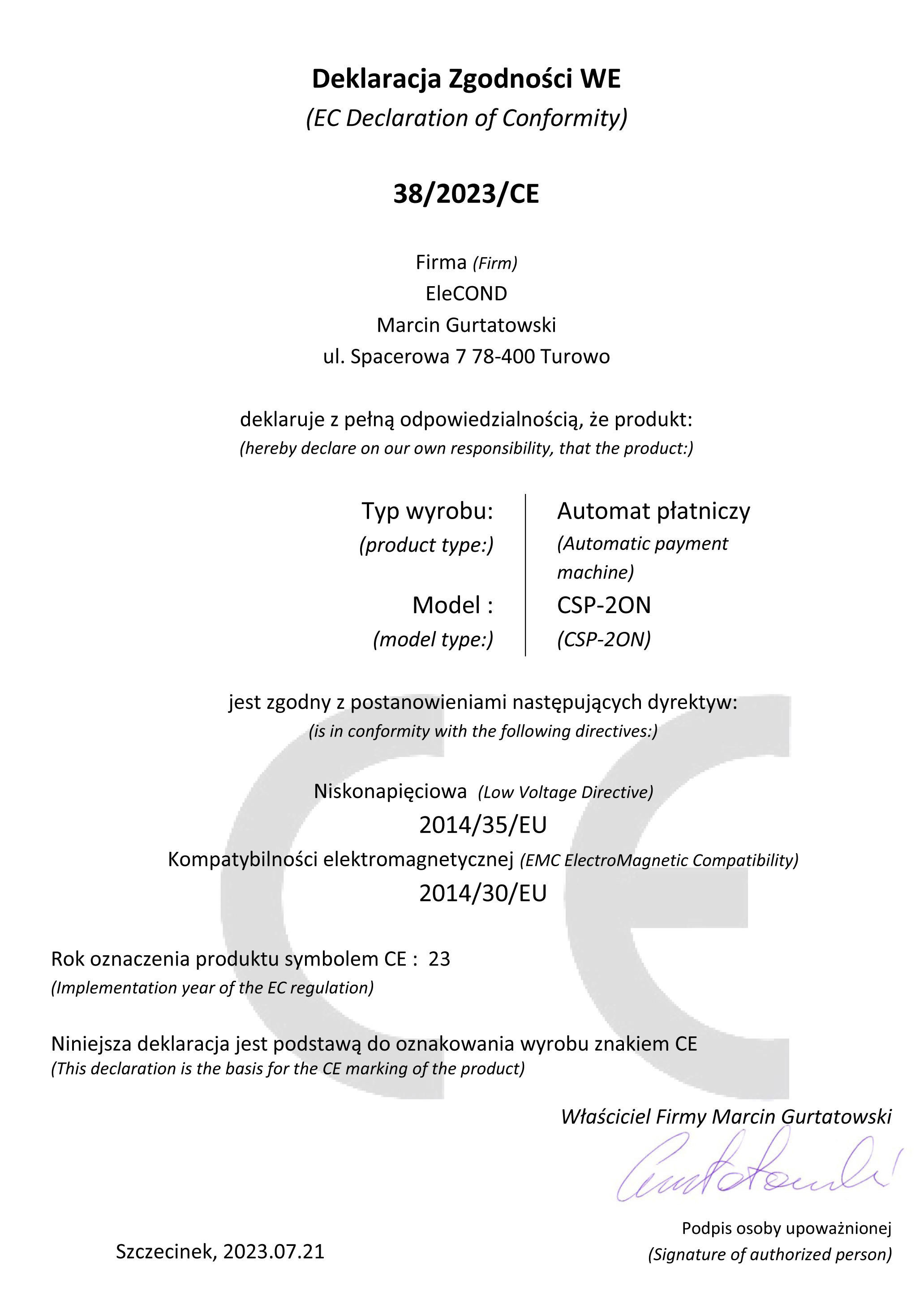CSP-2ON user manual V1.0.7
for software version F1.0.7

:: www.cspayments.pl ::
copyright © 2024
CSP-2ON user manual V1.0.7IntroductionSafety of useEnvironmental protectionDescriptionApplicationTechnical dataDevice componentsHousing InstallationMounting to the wallConnection to wiring systemSystem setup Settings menuMenu functionsDevice operationErasing timeSettings of the coin validatorSupportMaintenanceWarranty
Introduction
Instructions for CSP systems can be found at www.cspay.pl/doc
Central Payment System (CSP) is an advanced service sales system.
This manual applies to software version F1.0.7.
The described version of the CSP-2ON access device is designed to support the sale of a service based on powering any two electrical receivers.
The access device - after selecting one of the two channels and after making the payment - turns on the 230VAC power supply, making the service available to the Customer.
Payment for the service is made with coins or tokens.
Safety of use
Please observe the following instructions before turning on the device:
Read this manual carefully before connecting CSP-2ON device. It contains important information on installation, operation and safety. Keep the link to the manual so you can refer to it in the future in case of problems.
Installation the device according to the this installation instructions.
Do not plug in a device to the wiring system that has visible signs of damage or defects. In this case, contact your product dealer.
The manufacturer is not responsible for defects resulting from not following the recommendations of this manual. Following these recommendations is the basis for a possible claim for a defective device.
Environmental protection
 In accordance with the provisions of the Act of July 29, 2005 on waste electrical and electronic equipment, it is prohibited to place used equipment marked with a crossed-out wheeled garbage can symbol with other waste. A user who intends to dispose of a product is obliged to return used equipment to a point conducting such collection or to the dealer from whom it was purchased. The above obligations have been imposed in order to reduce the amount of waste generated from waste electrical and electronic equipment and to ensure an adequate level of collection, recovery and recycling of raw materials. Details of the law can be found at gios.gov.pl.
In accordance with the provisions of the Act of July 29, 2005 on waste electrical and electronic equipment, it is prohibited to place used equipment marked with a crossed-out wheeled garbage can symbol with other waste. A user who intends to dispose of a product is obliged to return used equipment to a point conducting such collection or to the dealer from whom it was purchased. The above obligations have been imposed in order to reduce the amount of waste generated from waste electrical and electronic equipment and to ensure an adequate level of collection, recovery and recycling of raw materials. Details of the law can be found at gios.gov.pl.
This manual is provided electronically. If you do not need to do not print it .
Help protect the environment!
Description
Application
The access device of the Central Payment System CSP-2ON is a stand-alone access device, with the help of which we turn on and off the power supply of any two electrical receivers. The elapsed time is presented on a three-segment LED display - in addition, a tri-color diode indicates the current function of the device. The device is available with 230VAC power supply. The same power supply voltage is passed to the power supply output for the connected device.
CSP-2ON are widely used in: paid laundries, showers, playground lighting, solariums, saunas, and many other services.
Technical data
housing 1-2mm powder coated steel sheet
housing dimensions 150 x 205 x 250 (W x L x H)
basic color RAL7035 (gray)
tightness class IP20
device is equipped with PE grounding
power supply 230VAC +- 10% 50-60Hz
maximum power of connected output device - 4500W (each for two outputs)
power consumption of the device at stand by mode - maximum 5W
power consumption of the device - maximum 30W
working temperature 5°C - 50°C - installation only inside the building
relative humidity < 85%
weight 3.60 kg
Device components
Housing
This device was construction of powder-coated steel housing, the front panel is made of stainless steel.
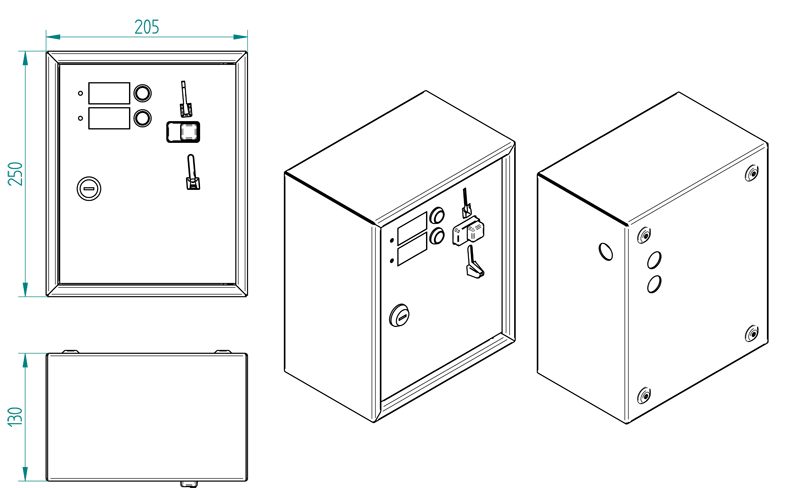
Other relevant system components:
power supply board CSP-DUAL-E-PSB V1.1
controller board CSP-CB V1.0
display board CSP-DB-1 V1.0
coin validator EMP-890.04 V7
Installation
Mounting to the wall
The device should be screwed to a stable wall surface with four screws, beforehand prepare the appropriate connection wires.
Connection to wiring system
The connection of the device to the electricity wiring system should be made by a person with appropriate authorization in this area.
The device in the set does not have wires for connection. For this purpose, use a three-core power cable - flat or round wire of the following type: YDY Cu 3x2.5mm2 PVC 300V.
NOTE ! Remember to adjust the cross-section of the wires to the power of the connected device. Maximum 20A (4500W).
Connect the device to 230VAC ± 10% 50-60Hz mains and supervised devices (receivers) according to the instructions below.
The CSP-2ON device has two independent channels [ OUT 1 ] and [ OUT 2 ].
Cable designations: PE protective / L phase / N neutral.
Sequentially, from the top of the cable:
1 IN input power supply 230VAC
PE / L / N
1 OUT output power supply 230VAC / max. 20A
N / L / PE
2 IN input power supply 230VAC
PE / L / N
2 OUT output power supply 230VAC / max. 20A
N / L / PE
Note ! The inputs supply are independent of each other. To receive power at the [ 2 OUT ] output, the [ 2 IN ] input must be powered too.
System setup
The device is configured by entering the settings menu. The menu is navigated by three keys located inside the device, on the top edge of the CSP-CB controller board.
DECREASE [ - ]  | CONFIRM [ OK ] | INCREASE [ + ] |
|---|
To use the settings menu, open the device and hold down the [ OK ] button for 3 seconds.
Holding down the [ - ] button exits one level higher in the settings menu.
Holding down the [ + ] [ - ] keys for a longer time accelerates the change of values.
Settings menu
Menu functions
001 - main counter - total of all coin thrown in (does not count tokens).
Press [ OK ] to enter the level below and display the current counter.
The amount is scrolled forward with the [ + ] button. The amount is presented three digits at a time, reading from the left side of the number.
We exit by pressing [ OK ].
101 - settings of the first channel
By pressing [ OK ] we enter the level below.
Each channel has the ability to set up to eight time and price thresholds, each successive one will be higher than the previous one. It is not possible to define another threshold without defining the previous one, subsequent price list thresholds will appear automatically.
Successive time and price thresholds are used in progressive pricing, where for successively higher amounts you get relatively more time.
11 - settings of the first time
By pressing [ OK ] we define the value of the first time.
The lowest value of 0.01 indicates the time of 1 second, successively we move to edit minutes and hours.
We change in the range of 0.01 seconds to 720 hours.
We set the value and confirm [ OK ].
12 to 18 - setting the second to eighth time
71 - setting the first price
Press [ OK ] to define the value of the first price.
The default value indicates the value of 100 of the main currency of the device . We change in the range of 10 to 9.90
This means that the maximum range of the main currency we can set is 9900.
We set the expected value and confirm [ OK ].
72 to 78 - setting the second to eighth price
102 - second channel settings
Settings as above for the second channel of the CSP-2ON device.
120 - token value settings
Press [ OK ] to select the token number [ 01 ] [ 02 ] [ 03 ].
We define the value in the range of 10 - 9.90.
130 - settings for the length of time for credit increase, according to the progressive price list
Function visible in the menu after setting more than one price and time.
Press [ OK ] to define the value in the range of 0.10 - 0.10. from 10 seconds to 10 minutes.
201 - channel selector button operation settings
Press [ OK ] to select the channel number [ 01 ] [ 02 ].
0 - channel off - when the channel selection button is pressed, the display will show [OFF]
1 - channel on
2 - channel on, active function free of charge turn on of the channel for 30 seconds
The function free of charge turn on a channel for 30 seconds is possible after the service by holding down the channel selection button for 3 seconds. It is possible to run this function twice, in one cycle of payments.
901 - beep signaling settings
0 - beep off
1 - beep on
999 - checking software version
Press [ OK ] scroll [ + ] and read [F 1.] [F .0.] [F .7.] sequentially.
The current version is F1.0.7
Currently menu level is illustrated by the blinking of the LED next to the display.
| SETTINGS MENU | LED | COLOR / STATUS | FUNCTION |
|---|---|---|---|
 | WHITE / BLUE / FLASHING | FIRST MENU LEVEL | |
 | WHITE / GREEN / FLASHING | SECOND MENU LEVEL | |
 | WHITE / RED / FLASHING | THIRD MENU LEVEL |
Each menu level will automatically exit after a specified time of inactivity.
Device operation
Time is measured on three LED displays, the device has an beep sound indication.
The operating status of the device is indicated by RGB LEDs.
| POWER SUPPLY BOARD (CSP-DUAL-PSB) | DESCRIPTION | LED | COLOR / STATUS | FUNCTION |
|---|---|---|---|---|
| inside housing on the back plate | PWR |  | GREEN / CONTINUOUS | CORRECT 230VAC POWER SUPPLY |
| 1 |  | RED / CONTINUOUS | CHANNEL 1 TURN ON | |
| 2 |  | ORANGE / CONTINUOUS | CHANNEL 2 TURN ON | |
| CONTROLLER BOARD (CSP-CB) | ||||
| inside the housing on the front doors | PWR |  | GREEN / CONTINUOUS | CORRECT 12VDC POWER SUPPLY |
| DIAG |  | ORANGE / CONTINUOUS | POWER SUPPLY LOSS - SYSTEM SHUTDOWN |
After selecting the channel number on the front panel with the blue button, insert coins or a token into the top slot of coin validator.
The value of the coins is converted into paid time, according to the defined price list.
The credit of a channel can be increased at any time, after selecting it.
The open credit time is 30 seconds, this is the time in which we can increase the credit, using the achieved threshold of the next price and time.
| FRONT PANEL | LED | COLOR / STATUS | FUCTION |
|---|---|---|---|
| outside the housing |  | ORANGE / FLASHING | CHANNEL SELECTED |
 | ORANGE / CONTINUOUS | INCOMPLETE CREDIT | |
 | BLUE/ FLASHING | OPENED CREDIT - SELECTED CHANNEL - CHANNEL TURN ON | |
 | BLUE / CONTINUOUS | OPENED CREDIT - CHANNEL TURN ON | |
 | GREEN / CONTINUOUS | CHANNEL TURN ON | |
 | GREEN / FLASHING | SELECTED CHANNEL - CHANNEL TURN ON |
Erasing time
To erase two paid times, simultaneously hold down the [ - ] [ + ] buttons for 8 seconds.
To erase only one time, select this channel and then, simultaneously hold down the [ - ] [ + ] buttons for 8 seconds.
Settings of the coin validator
The coin validator used in the CSP-2ON for software 1.0.7 supports hungarian currence HUF and token.
Switches located on the side of the coin validator are used to disable a particular coin.
To disable a particular coin, move the corresponding switch to the ON position.

Support
You can find all the necessary information about our products on the website:
Any defects, comments and suggestions should be addressed to the manufacturer of the device:
ELECOND :: ul. Spacerowa 7, 78-400 Turowo :: tel. +48 94 374 94 88 :: office@cspayments.pl
Maintenance
CSP-2ON during its operation does not require maintenance.
Operating temperature of the device 5°C + 50°C - indoor installation.
Relative humidity below 85% - adequate ventilation of the room ensured.
The device itself does not raise the ambient temperature.
The device complies with the provisions of the directives:
low voltage (Low Voltage Directive) 2014/35/EU
electromagnetic compatibility (EMC Electro Magnetic Compatibility) 2014/30/EU.
Warranty
The manufacturer ELECOND company guarantees the use of the Central Payment System CSP-2ON for a period of 24 months from the date of the sales invoice.
During this period, the device will be repaired at the manufacturer's expense and effort, after setting a date for service repair. For this purpose, please contact the manufacturer.
ELECOND :: ul. Spacerowa 7, 78-400 Turowo :: tel. +48 94 374 94 88 :: office@cspayments.pl
After considering the validity of the complaint, the device will be repaired, within a maximum of 7 working days or a shorter period of time, as determined by another agreement with the purchaser of the system.
The manufacturer reserves the right to refuse to repair or replace the device, within the warranty period, if there is a concern that the device has been operated inconsistently with this manual.
The CSP-2ON Central Payment System was manufactured in Poland.